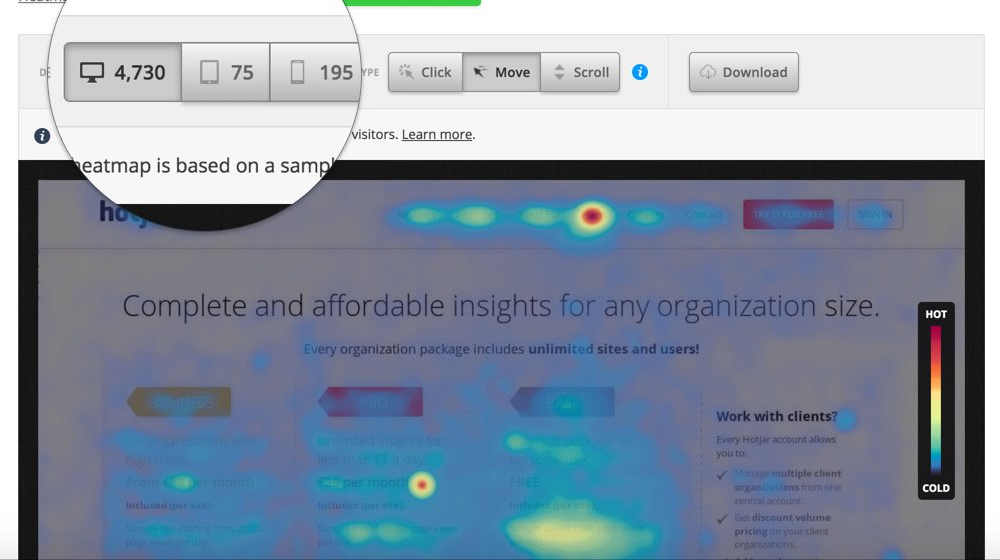
In business, entrepreneurs are always trying to crunch numbers and glean valuable insights from them. With the growing data from social media platforms, customer interactions, and sales, managing and interpreting data has become important for businesses of all sizes.
Often spreadsheets can provide the figures. But may not necessarily provide the tools to looks at trends, patterns and visualize outcomes. However, through data visualization which can be graphs, charts or pictorial representation of information and figures we can quickly pick up on what is happening.
Data analyst and machine learning can pull insights from statistics without visualization. But for the less initiated among us, it would be difficult to communicate the meanings without visualization. This is because our brains process visual information far more easily than written information or spreadsheets. A chart or graph can help us summarize complex figures much better than spreadsheets. Among the data visualizations tools available to businesses is heat maps.
What is a Heat Map?
Heat maps differ from other analytics tools in the way the statistics is displayed. Essentially heat maps can easily identify clusters of information with similar values using similar colors. These will in turn help show how this information interacts with other variables and help support our decision-making process. They help break down the information by translating them into colors. The intense colors indicate high activity while cooler colors indicate less activity. They are good for showing changes across multiple variables by showing their patterns.
Heat maps can help provide an effective visual summary of information because they convert data into a pictorial form which makes it easy to decipher. If you’re trying to use long spreadsheets, a heat map will easily interpret these into colors. This in return allows a large volume of data to be communicated almost instantly and can help in making correlations easily.
Heat maps help identify the level of performance for different departments of the company. They also help set priorities and highlight areas of concern. Besides bringing about better clarity to your reporting, heat maps help by making communications with stakeholders easier. Furthermore, it provides greater opportunities for high engagement with target audiences. Unlike other data visualizations that need to be interpreted, heat maps are characteristically self-explanatory. The popularity of heat maps has gone to the extent that Google has released Heat map that you can create using Google Analytics data through a chrome extension called Page Analytics.
When to Use a Heat Map
Heat maps can be best used to show relationships between two variables or sets of variables. As a business tool, they come in handy to analyze sales, market intelligence, use of a product or financial reports in a visual format. They help in gleaning valuable information of your customers, what their preferences are, what they react positively to and what turns them off.
Heat mapping is an indispensable tool for designers, user experience (UX) specialists, and marketers to track website usage patterns and make informed decisions on optimizations to increase conversion rates and revenues.
As heat maps are good at finding areas of intensity through the use of colors and shades they help identify where which parts of the web page business processes have more activity and which ones have gone cold. Heat map tools incorporate solutions that help to monitor the activities of users on their website.
For example, through Scrollmaps they show sections of the page that are viewed the most. The Confetti displays clicks on a page and the accompanying metrics for those clicks such as referral sources, whether there are new visitors or returning visitors. The Overlay determines how many people click each individual element on your site. And the List helps to organize clicks based on the type of page element, number of clicks, and percentage. These insights in turn help your businesses to track and deploy remedies to your business processes.
The best heat maps help you to analyze and understand user behavior across segments and the different conversion stages. This will help you to quickly spot optimization opportunities that could include scroll depth, slow speed, script errors device-specific bugs and others.
Heat Map Tools and User Tracking Tools
For your marketing endeavors, heat maps can help in tracking visitors’ interactions with your website or applications. They help draw a better picture of who uses your apps, where they live, how often they use it, which features they usually use or how long they scroll on your website. All these are valuable insights that you can use to test and improve your service for maximum impact.
Here are 10 heat maps and user tracking tools to use when researching how customers use your website and apps.
Crazy Egg
Crazy Egg helps companies test and map users’ behavior on their website. Its heat map tools cover click heat maps, mouse cursor heat maps, and scroll heat maps. It comes with a plugin for WordPress, and through its confetti heat map shows where people are clicking on your pages.
Its color-coded metrics can help indicate a referral source or where the visitor was directed to your website. Moreover, Crazy Egg comes with unlimited A/B testing which can help you learn more about how your site’s visitors respond to certain elements. This allows you to make conscious decisions on the tweaks you want to make on your website.
Its starter plan comes at $24 a month offering 30,000-page view analysis monthly and 100 recorded sessions. A much more robust offering on 500,000 analysis monthly and 1,000 recorded sessions will run you $249 a month. If you are on the fence in regards to signing on Crazy Egg, there is a 30-day free trial for all plans.
EyeQuant
EyeQuant uses artificial intelligence support to predict user’s reactions to digital designs. This heat map provides instant reporting that features issues such as clarity and emotional impact on its visual attention analysis. The heat map comes with the General Data Protection Regulation (GDPR) compliance to protect users’ privacy. EyeQuant does not offer a flat monthly subscription rate but will provide a customized quote based on your preference.
Feng-GUI
Feng-GUI differs from other tools as it uses artificial intelligence using predictive eye tracking to provide insights on any visuals. This includes heat maps, gaze plots, areas of interests, opacity and even aesthetics. The heat map tools on this platform deliver an analysis of your landing pages, ads, banners and even your packaging designs. Using its algorithmic models it delivers results instantly.
The basic starter subscription starts at $99 a month for a single user and covers up to 100 analyses. The enterprise package is set at $199 a month and provides unlimited users with up to 5,000 analyses per year along with other perks. It also offers a free plan that comes with free analysis for a one month period.
FullStory
FullStory is packed with a helpful user digital experience analytics solution. It shows you what you need to know to help your users navigate through your conversion funnel. The features include heatmaps, session replays, reporting on error and other useful tools. It also offers a co-browsing functionality where your chat support agents can see and engage with users in real-time thus providing real-time resolution of issues or assistance.
FullStory offers a 14-day free trial period with analytics. At the end of that period, users can either upgrade or opt for its free plan with up to 1,000 sessions review per month. Additional plans include the Business Plan and the Enterprise Plan.
Hotjar
Hotjar is a cloud-based user tracking tool that provides insights to users’ activity on your website. Hotjar’s tools help you track clicks, taps and scrolling behavior to map visitors’ motivations and desires. It comes with conversion and optimization tools that include session recordings, form analytics, visitor polls and surveys, and other analytics.
Hotjar’s heatmaps covers click and tap, scroll, and mouse movement that can help you identify what tweaks are required for your website or applications. Hotjar’s starter plan is set at $89 a month and offers 20,000-page view analysis a day. The free plan comes with limited reports that support processing 2,000 page views a day.
Lucky Orange
The Lucky Orange offering is packed with heat maps, session recordings, funnel analytics, and polls to map the behaviors of users. User activity includes taps, moves, clicks, and scrolling on your website. This is further backed up with advanced segmentation and filtering capabilities to help you get the feedback you need for planning your tests.
Its offerings start at $10 per month. This subscription comes with 25,000 page views and unlimited recordings per month. It also offers a free trial version available for you to try out.
Mouseflow
Mouseflow is another heat map tool that helps monitor users’ clicks, scrolls, movement, and attention on your website. It also measures drop-off, refills, blank submissions, errors and host of users’ activities. Additionally, it also shows an anonymized recording of the activity from each visitor on your site.
Mouseflow’s offerings start at $24 per month. The subscription comes with unlimited page views and 2,500 recordings a month. Its offerings grow both in scope and pricing as you go into its higher tiers of service. A free trial version is also available for you to try out.
Quantum Metric
Quantum Metric offers a user behavior analytics solution through statistical analysis and machine learning to identify optimization opportunities for your website. This tool allows you to easily optimize your conversion funnel, identify conversion blockers and point out high-performing campaigns.
The real-time cross-team synchronization features offers businesses the ability to prioritize opportunities on business impact and also align with team-based dashboards. There is no set pricing information but Quantum Metric instead offers customized quotes.
Smartlook
Smartlook offers rich heat maps and session replays that help you to visualize your users’ journey right from the time they first land on your website. And it goes all the way up to their revisiting your website and converting by clicking on your Facebook retargeting campaign. By adding its code to your website, you can immediately integrate with Smartlook.
In addition to a free trial, the Starter Plan is set at $31 per month offering 75,000 session recording and heat map solutions.
Zoho PageSense
Zoho PageSense heat map tool helps to measure your website’s metrics and tracks visitors’ behavior to boost conversions. Through the use of its intuitive tools, it can determine how far down the page visitors scroll or where users spend their time most. It can also filter reports to view the behavior of a specific set of users using Zoho’s predefined segments or create your own custom filter.
Zoho’s standard package for small business comes with a monthly subscription of $17 and comes with an analysis of 10,000 monthly page views.
How to evaluate Heatmap tools
A good heat map tool is one that offers a behavior analytics solution with a focus on heat maps. And one that records events and maps them to the users’ buying journeys, without any other distracting features. It is important that while selecting your heat map tool to see whether it is easy for anyone to use it.
It should also be straight forward for someone to sign on with a simple email address, password and billing information needed to set up an account. Some heat maps require some coding knowledge to integrate with websites. And others provide seamless integration by offering script installation that does not require coding.
The second most important issue is to look at the value offering of the heat map tool. Some offer free trials while others offer hefty subscription plans. The key here is to identify what particular heat map tools the business is looking for. Do you need conversion funnel analytics or a simple run of the mill web analytics? This helps ensure you won’t overpay for capabilities that you’ll never use.
You can also simply find the best heat map solution that offers different plans based on your monthly page views to narrow your search. The good thing is there are plenty of heatmap solutions that offer free plans. You can try out one, two or more solutions and decide which is the best heat map for your business needs.
Conclusion
Heat map tools can make a significant difference in your conversion funnel. They provide much-needed insights on what features on your website’s design are here to stay. Their simplicity in terms of visualizing data goes a long way to help anyone understand the nuances in website visitor activity. As they offer insights into clicks, taps, scroll, and mouse movement they identify what is working for your site and what not working.
Furthermore, predictive heat mapping tools come with a host of analytics tools that can bolster your business intelligence. They help one to monitor the performance of traffic sources, website problem areas, user interactions, event tracking, the attractiveness of your product pages and much more.
In today’s competitive world heat maps can help you improve the performance of your conversion funnels on your e-commerce site. What remains for you to do is choose from the heat map tools that align with your business needs.
Image: Hotjar
This article, “10 Heat Map Tools and User Tracking Tools” was first published on Small Business Trends