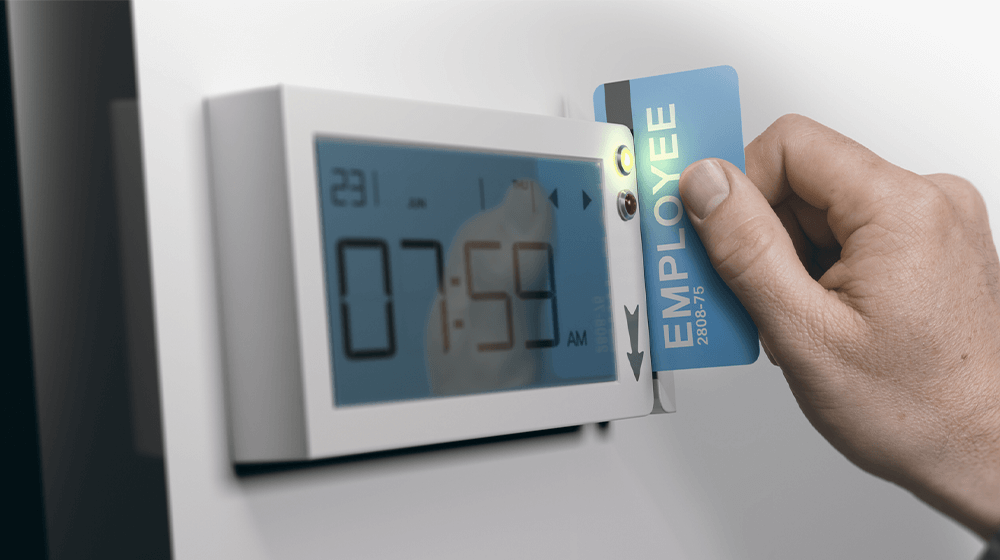![]()
With more and more employees working remotely, time tracking is becoming more important than ever. It can reduce labor costs for management. And it increases worker engagement for workers. The best time tracking software can even help a small business meet compliance requirements.
Employee Time Tracking Best Practices
Looking for the best time tracking product or app doesn’t need to be overwhelming or confusing. There are best practices for specific industries. Like healthcare and businesses that have hourly employees. There are other considerations too. For example, the one you choose should offer time tracking data and adhere to policies like union rules.
Read about time tracking best practices and tips below.
1. Offer Incentives
Willie Greer is the founder of The Product Analyst. He says providing incentives to workers is a good starting point. It’s a great way to get employees to track time.
“Consider staff members who follow rules and thrive on standards,” he writes.
Small gifts work. So does an extra day off from work.
2. Get Customized
You’ll get a wealth of tracking data when you pick a solution. Make sure you can customize the tool and keep track of the info you need to.
“Some specific tasks need to have a customizable time tracking option,” writes Nikolina Jeric, founder of 2Date4Love.com. “it’s important to see if a software can be adjusted to fit specific business needs.”
3. Keep Time Tracking Simple
If you’re tracking time but taking up too much of it, the purpose gets defeated. Keeping things simple is the way to go. For example, setting up project management and task categories makes it easier for employees to track time.
4. Look For Integration
“Go for a solution that offers payroll integration, and offline tracking,” writes Thierry Tremblay , CEO & Founder of Kohezion. “It should have comprehensive reporting including costs & ROI and support multiple currencies.”
5. Use Dedicated Staff
Only let certain people in your company create tasks and projects and assign them.
“If everyone starts to do it, it will become a mess,” writes Tremblay. “Your reports will not give you a clear overview of the data.”
6. Don’t Go Overboard
Tracking time at your business is important. However, you don’t need to go overboard. For example, not every email you send to a client needs to be added. However, salespeople meeting with clients need to track their time.
Here’s a hint. Generally, you should be adding items that take longer than 15 minutes. Just remember that too much detail can muddle the results.
7. Pick A Good Interface
See below for some good questions to ask.
“Is the app convenient to use? Does it give you the deliverables you need in a format that’s convenient to you? Make sure the interfaces of the actual tracker and the output it gives you are both handy,” suggests Trond Nyland, Founder & CEO of Mattress Review.
8. Guess The Time When You Need To
A lot of time tracking options come with a timer option. Employees and managers can forget to switch it on or off. When that happens, encourage your staff to accurately guess at the time they’ve missed.
9. Use Reminders
Allan Borch is a growth hacker and founder of DotcomDollar. He has some good suggestions about tracking time efficiently.
“Use reminders and alerts to poke you in case you forget to track your time,” he writes.
10. Get Into A Routine
Borch also says details and routines matter: “Track time daily and always indicate what task is being tracked.”
11. Include Non-Billables
Getting an accurate picture of how much of project costs include non-billables. That’s why it’s good to include items like conversations and brainstorming sessions. You can’t always add these to an invoice. But they are invaluable when you see patterns and need to calculate your hourly rate.
12. File Your Time Correctly
Finally, categorizing items properly makes a big difference in your work.
“Always tie the task you work on with the projects they belong to,” Borch writes.
13. Learn from Time Tracking Data
Charlie Worrall is a Digital Marketing Executive at Imaginaire Digital. He says you can learn big business lessons from the data you gather.
“Tracking time shouldn’t always be about how fast your employees can work,” he says. “It should be something to learn from. If employees get stuck at a certain point in a process, there may be something wrong with it. And there may be a way to reduce time through automation and upgrades.”
14. Tie Time Tracking to Estimates
Software can help you keep track of employees’ performance. You can also use it to create better estimates for future projects. You can use the data collected to set a price that’s competitive. Or, you can look for places to cut back on costs before you put together an estimate.
15. Have a Plan
Keeping things simple is important. That applies whether you’re using software or something like a spreadsheet to track time. A little pre-planning is a good idea. For example, you should decide whether you’re going to track projects or individual employees at your work.
Understanding what you want to do will help you pick the right product.
What are the benefits of employee time tracking?
Dean Mathews is the founder and CEO of OnTheClock. He supplied some thoughts on the bonuses of time tracking.
“For starters, tracking staff time is required by law,” he writes. “The Department of Labor (DOL) states that all hourly employee time must be tracked.”
He also says collecting time tracking data provides business insights. It reduces payroll disputes by eliminating errors and generally saves time. Mathews says time tracking benefits workers too.
“Employees benefit from seeing their hours worked, time off requests/balances, and their planned work schedules,” he says.
He adds a final point on how to present the idea you want to track their time to staff: “Time tracking should be mutually beneficial to the employer and the employee. If not, it will only be seen as a “big brother” tactic by employees.”
What is the best employee time tracking app?
Aside from OnTheClock, there are many employee time tracking apps to choose from. These are designed to help work go more smoothly from both the staff and employers’ perspectives.
- TSheets. This option offers interactive real-time reports. One of the other big bonuses is the fact you can connect payroll software to this product. There is even a mobile app you can use to alert employees about when to clock in and out.
- Tick is a simple solution. Small businesses need to pick a task or project and just click a button to start time tracking. Get a free 30 day trial with this product. There’s even a Tick Apple Watch App for busy entrepreneurs.
- Everhour offers a list of integrations that small businesses would find helpful. For example, this product integrates with Slack. It offers the ability to keep an eye on your budgets in real-time
For even more, read: Time and Expense Tracking Apps: 27 Solutions
How do I choose a time tracking solution?
Mathews says a checklist defining your goals when you’re looking at tracking time is the first step. He outlines a few areas to consider: “What are your pain points, the problems you want to solve and what are you looking to accomplish?”
He suggests you look for the following features when you’re looking to track time at your business.
- Employees must be able to clock in and out
- Support for paid time off (PTO) and staff requests for PTO
- Phone apps
- Employee scheduling
- Location monitoring and controls for mobile employees (GPS, geo-fencing, etc.)
- Integration with a payroll provider
- Online vs on-premise options
- Job and project costing
- Salaried employee support
- Alerts and notifications to assist in managing your business
- Reporting features
Shortlisting potential time tracking systems is next, according to Mathews. He supplies a few tips:
“Google search terms like ‘employee time clock‘ or ‘time clock’,” he writes. “Be inventive so you get a comprehensive list of potential options. Ask your employees and fellow business owners for recommendations on what they have used before.”
Finally, you need to demo the time tracking system.
Most time tracking systems have a free trial period. Use the different features, add employees, and view reports.
“Make sure you send in a few support requests to verify you’ll get answers to any questions,” Mathews says. Get feedback from your team before making a decision.
For more tips, read: How to Choose the Best Time Tracking Software
Image: Depositphotos.com
This article, “15 Employee Time Tracking Tips” was first published on Small Business Trends