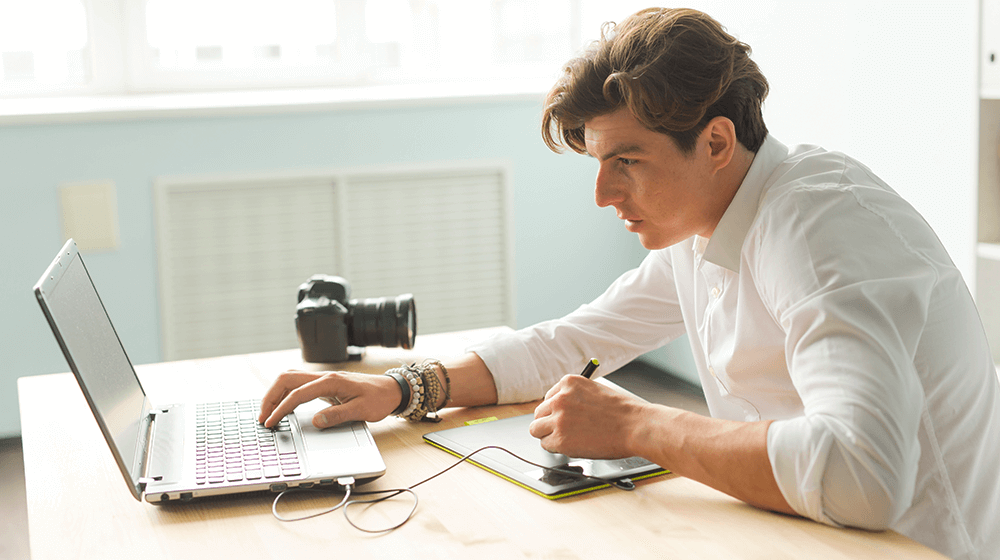
Paper documentation has been a major part of running a business for decades. But times are changing. And more and more businesses are considering going paperless to save money, stay organized, and help the environment. If you’re looking to trade in your paper documents for alternatives, here’s a guide.
What Does it Mean to Go Paperless?
Going paperless basically means eliminating the use of paper documents. This usually involves trading those papers and receipts for digital files and receipts. For example, you might trade in all those tax papers for a cloud-based accounting software. And you may contact your utility companies to set up online billing instead of receiving paper statements.
Tips for Going Paperless with Employees and Team Members
Going paperless with your small business documents will mean some big process changes for your employees and team members. Don’t get overwhelmed! Here are some tips for how to get started.
1. Digitalize Paper Documentation
There are likely some paper documents in your current filing cabinet that you need to keep around. However, very few, if any, should need to be hard copies.
Go through your filing system and scan each document you need to keep so you can access these files digitally. Then you can set up folders on your devices or computer network and name each file so that it’s easily searchable.
2. Use the Cloud for Document Storage
Cloud-based document storage is becoming increasingly important, especially with the rise of remote work. Keeping files in the cloud not only allows you to avoid printing hard copies. But it also allows your team to access files from anywhere. So you can work on a proposal while you travel and your team can collaborate on creative copy for your next marketing campaign while everyone works from home.
To accomplish this, you first need to find a cloud-based document storage service. Then you can use it to back up the digital files stored on your devices. And you can save additional documents to the cloud to facilitate easy collaboration.
3. Sign Up for e Signatures
Some companies avoid going paperless because of the need to sign certain documents. However, there are now services that let you sign things digitally. These services don’t just help you reduce paper consumption. They can also help you track the items you’ve signed so you can more easily stay organized and track contracts and other documents you’ve put your stamp on.
There are plenty of online programs you can use to sign documents digitally. Or you can simply use PDF documents. You may be able to superimpose your signature on these documents or simply set up a process to add your own digital marker.
4. Eliminate Junk Mail
No one wants to receive junk mail. But it seems to always get delivered anyway. Instead of constantly tossing or recycling these papers, find ways to opt out.
For some of the mailers, you may be able to reach out to the sender directly and request to be removed from their list. For others, the FTC has a phone line that allows you to stop unsolicited mail, phone calls, and email permanently or for five years.
5. Get Rid of Paper Bills
Bills are a different story, because you do actually need to receive the information. But almost every service provider now offers the option to pay online or over the phone. And doing so can help you cut out those paper bills, envelopes, and checks — not to mention all the time you’ll save by setting up digital or automatic payments.
Contact your landlord, utility companies, credit card providers, and vendors who send you paper bills and ask about paying online instead. You may need to specifically request that they stop sending paper bills, even if you normally pay online.
6. Avoid Note Taking on Paper
Note taking is another potential source of paper waste. Many business owners and employees take notes during meetings or client calls. But there are digital options for this as well.
Use the notes app on your phone or computer. Or sign up for cloud based notes services so you can access your thoughts from anywhere. Some even provide the option for doodling or organizing thoughts with cool features like stickers and labels. Then leave the notepad out of your meeting room.
7. Say No to Paper Printing
In some cases, going paperless can help you get rid of printers altogether. In others, you can at least significantly cut down on the number of documents you print.
To accomplish this with a team, create a policy about what can be printed and what cannot. For example, you might permit the printing of contracts if a client specifically requests a hard copy, but not documents you want to keep for your own records. Of course, if you can cut out printing altogether, then removing the printer and fax machine from your office can easily cut out this activity.
8. Get More Efficient with Office Supplies
Contracts and bills aren’t the only sources of paper waste in offices. Examples of other paper products businesses also keep on hand include notepads, sticky notes, and even toilet paper.
In some cases, you might simply avoid purchasing these items for your employees. For example, get rid of sticky notes and encourage team members to take notes on their phones instead. If you do want to keep some on hand, designate a small amount for each person each quarter instead of giving them access to an entire supply closet full of paper.
Of course, this isn’t possible with things like toilet paper. But you can still help the environment by purchasing recycled toilet paper. For paper towels and napkins in your kitchen, either purchase recycled products or keep washable cloths on hand.
9. Eliminate Outdated Tax Records and Files on Clients
In most cases, you should keep tax records from the past three years. But older items can usually be eliminated safely. Additionally, digital records are often sufficient if you want to save room in your file cabinets.
You likely also have plenty of files from clients, like contracts and communication records. It’s beneficial to keep legal documents and contracts on hand for the life of the agreement. But you can usually store digital versions instead. You can even delete contracts and communications that are no longer active from the cloud to save space.
Every Type of Tool for a Paperless Office
Going paperless in your small business requires certain tools and technology. Here’s an overview of what you’ll need for a paperless office.
1. Apps for Scanning Documents
Scanning documents is the most efficient way to get rid of papers you already have. You can use a simple scanner to just save images of these files. But tools like PaperScan, Adobe Scan, and Zoho Doc Scanner offer more advanced scanning options. For example, you can scan items with a mobile device or collect data from each document.
2. PDF Forms to Cut Paper Usage
PDFs are digital files that allow you to fill in fields and save various documents digitally. You can use them as contracts and even allow clients and team members to add their own digital signatures. You can also create customer surveys and leave fields open so they can easily fill them with insights.
3. Online Tools for Customer Service
These days, there are plenty of ways to serve customers without paper files. Emails and social media sites allow you to facilitate and monitor communication. CRM software like those from Salesforce, HubSpot, and Zoho provide an easy way to organize all interactions. And help desk tools make it easy for customers to reach out to you via live chat if they need assistance. All of these tools allow you to cut out paper communication and customer service records.
4. Email and Collaboration Software for Team Members
Communication within your team can also be taken completely digital. There’s always email, which you can use to send quick messages and organize meetings when necessary. But there are also plenty of other tools that can help you stay more organized without the need for paper documentation. Consider chat, project management, and collaboration tools like Slack, Basecamp, and Skype. These can all replace paper memos or those sticky notes you may leave on a colleague’s desk to share reminders or insights.
5. Cloud Storage Services to Clear out Filing Cabinets
Now what should you do with all those digital files and documents that once resided in your office filing cabinets? Some companies do store some items on their hard drives or on-premises servers. But the cloud offers more versatility and accessibility. Cloud storage providers like Google Cloud, Dropbox, and BackBlaze let you access files from anywhere. There are options that automatically backup files from your computer and allow you to sort documents into categories and set access and permissions.
6. Document Management Systems for Digital Workflow
Document management software is designed to help companies manage digital workflow without paper. These tools allow you to digitize items like contracts, receipts, and even presentations. Many also allow you to track changes to documents to help you stay organized.
Document Management Software to Take your Company Paperless
Want to learn where to get started with choosing a document management system for your business? Here’s a list of some of the most popular platforms and the services they deliver.
1. Zoho Office Suite
Zoho Office Suite provides productivity tools for creating and editing files online. This includes Zoho Writer for word editing, Zoho Sheets for spreadsheets, and Zoho Show for presentations. All of these tools work together, allowing your employees to keep things simple.
In addition to offering digital files in various formats, Zoho Office Suite provides file storage. And you can even organize them into folders based on departments or client projects. The suite also provides secure file sharing for when you need to send documents to team members or clients. And it integrates with the huge array of other Zoho products, like those for CRM, online signatures, and social media management.
2. Microsoft Sharepoint
Microsoft Sharepoint is a web based collaboration platform. It includes options for storing files, organizing them into folders, and securely sharing them with specific employees. The tool is completely customizable. So your company can easily choose the specific functions that are most relevant to your operations. And it integrates with Microsoft Office, which is ideal for offices that already use tools like Word and Excel, or whose clients use these popular programs.
When it comes to going paperless, Microsoft Sharepoint provides the online data storage and organization you need to access files from anywhere. You can use it on your office computers, laptops, or even mobile devices. So it makes collaboration easier and eliminates the need for paper documents and presentation materials.
3. Google Workspace
Google Workspace offers a collection of cloud based productivity and collaboration tools. Formerly G Suite, Google Workspace includes Gmail, Google Calendar, Docs, Drive, Meet, Chat, Sheets, Slide, Forms, and more. Basically, users can create documents in various forms from anywhere. Use Docs to create written contracts, Sheets for financial spreadsheets, and Slide for presentations. Then you can store all of those items in Google Drive and access them from anywhere.
Basically, Google Workspace can help you go paperless by serving as the digital home base for your company. Organize all the items you need into folders and add labels to find everything quickly. You can also give various team members permission to access and edit the content of each item. It’s also easy to collaborate with clients, since Google accounts are so widely used.
4. Adobe Document Cloud Storage
Adobe Document Cloud Storage offers a cloud based document management and PDF platform. Use it to store documents that can then be accessed on multiple devices. You can also set workflows and tasks to facilitate document collaboration between team members and partners or clients outside your company.
This tool can help you go paperless by giving you an easy way to create, back up and store files. In addition to storing documents, Adobe Document Cloud Storage includes digital signature functionality. This is perfect for a company that deals with contracts or other types of agreements which need to be reviewed and signed. Adobe is also known for optimizing productivity with PDFs. This is a common format that your partners and clients should all easily be able to view and edit. And you can even create PDFs with fillable forms to share information between team members and clients.
What are the benefits of going paperless?
Businesses choose to go paperless for various reasons, ranging from environmental concerns to cost savings. Here are a few of the most common benefits.
- Easier organization: Sifting through your drawer or filing cabinet each time you need a document can be tedious. And paper leads to a lot of clutter. Digital versions can easily be labeled and sorted into the proper folders to cut clutter and make things easier to find.
- Faster communication: Email and collaboration software are generally faster than snail mail and paper memos. By going paperless, you can get answers to important questions right away and share quick messages with ease.
- Cost savings: Printing comes with expenses – paper, ink, and the machines themselves. Opting for digital options helps you cut these line items. And you may even receive a break on certain bills by saving your vendors money on mail.
- Easy access: Cloud storage makes it easier to access files from anywhere. Forgetting an important paper for a client meeting could be disastrous. But with digital storage, you can easily access what you need from a smartphone or laptop.
- File protection: If you only have paper files of certain documents, those items could be destroyed in a fire, flood, or theft. Backing up these items or only keeping digital copies means less chance of physical damage to your important information.
- Environmental benefits: Going paperless means fewer trees are cut down to provide your office with supplies. Trees absorb harmful CO2 gasses, and limiting the processing of trees into paper also cuts down on energy usage. Going paperless can be one way to implement Earth Day ideas for work to your employees.
Is it safe to go paperless with your business?
Though there are many benefits of going paperless, there are also some concerns. It is generally safe to cut out paper from your day-to-day operations. In fact, it may make some of your data even safer. But there are concerns with things like security and accessibility. Consider these factors before eliminating all paper from your office.
Cybersecurity: It is possible for hackers to break into cloud storage systems and/or on-premises hard drives. While there are firewalls and safeguards in place with many digital solutions, some entrepreneurs feel safer with hard copies.
Hard drive failure: If you only store documents on a single hard drive, damage to it could mean losing essential data. Backing up these items in the cloud may solve this issue, but some businesses fail to take this step.
Difficulty with the transition: To successfully eliminate paper from your office, you need employees to buy in. If your team has worked with paper contracts and sticky notes for decades, it may take them awhile to get used to new systems.
Mistakes with important files: It takes time to find a physical document in your filing system and shred it. But deleting a digital file can happen in an instant. There are often ways to recover files that have just been deleted. But it can still be a stressful experience for business owners and employees.
Are there reasons why you should not go paperless?
Going paperless isn’t right for every office. But most can cut down on paper use significantly. To determine what level of paper consumption is right for your company, here are some top pros and cons:
Pros of going paperless:
- Versatility: There are tons of ways for a company to go paperless. You can store files in the cloud, on your computers, or even mobile devices. So you can easily customize processes for your business’s needs.
- Less clutter: More paper means more physical items around your office. If you struggle to stay organized, it may be worth at least cutting down on the paper products.
- More ease for remote workers: A paperless office may be ideal for a company with remote workers. You can more easily access digital files on the road or while working from home.
Cons of going paperless:
- Initial time commitment: Scanning documents and finding new software programs can take time. It may be tough to add something non-urgent to your list if you already struggle to meet deadlines. It may also take some adjustment if you’re used to finding everything in a specific spot in your drawers or filing system.
- Difficulty changing behavior: Some employees may be partial to their current process. If they’re not willing to adapt to a paperless office, it could have a negative impact on productivity and morale. Changing gradually may help people adapt. And proper training can help them maximize use of the new systems you put in place.
- Difficulty adapting to client needs: Some clients may also want to stick with a process that involves paper. For example, if you work with people who prefer faxing contracts, they may not be happy if you remove this as an option. Consider how you normally interact with clients before making any major changes. Or check with them about changing processes before throwing out your fax machine.
Image: Depositphotos
This article, “How to Go Paperless at Your Small Business” was first published on Small Business Trends