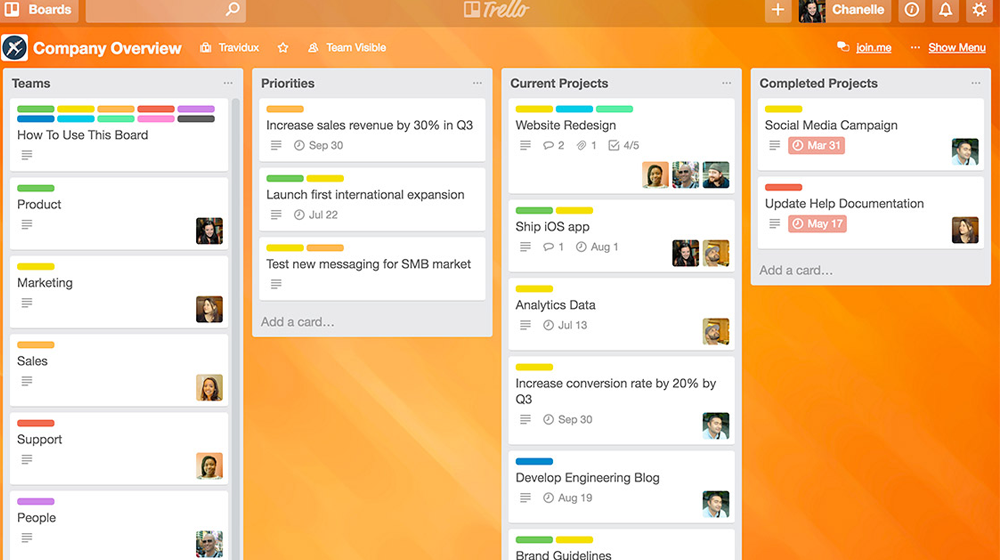
Although digital technology has simplified many of the ways we work, it has also introduced complexities in the workflow of day to day operations. Managing these complexities effectively was one of the many reasons software developers first started using Kanban.
Today Kanban is used by everyone from freelancers to small businesses and global enterprises around the world.
What is Kanban?
Kanban is a visual project management system that improves efficiency by visualizing work, limiting work in progress, and enhancing workflow and team collaboration.
The History
Kanban was developed by a Toyota industrial engineer named Taiichi Ohno in the 1940s to remove the bottlenecks in the manufacturing process. He was in part inspired by the way supermarkets handled their inventory on their shelves.
Ohno translated what supermarkets did to move inventory by making the manufacturing process at Toyota match the consumption of raw materials and the output or inventory levels.
Kanban, which means sign/bill-board in Japanese was applied by using cards to show the manufacturing process on the factory floor. By simply looking at the cards, the warehouse was able to replenish raw materials before it ran out so the manufacturing could keep going.
The warehouse also used the system to ensure they didn’t run out of materials, which translated to an overall more productive company.
Simply put Kanban uses visual cues to indicate the stage of any process. It can be anything from your personal agenda for the month to a project with teams of hundreds of people scattered around the world.
Using Kanban
Kanban has a simple structure of three columns tagged with To-Do, Doing, and Done. But don’t let the simplicity fool you because it is highly flexible and it can be adapted to address any size project.
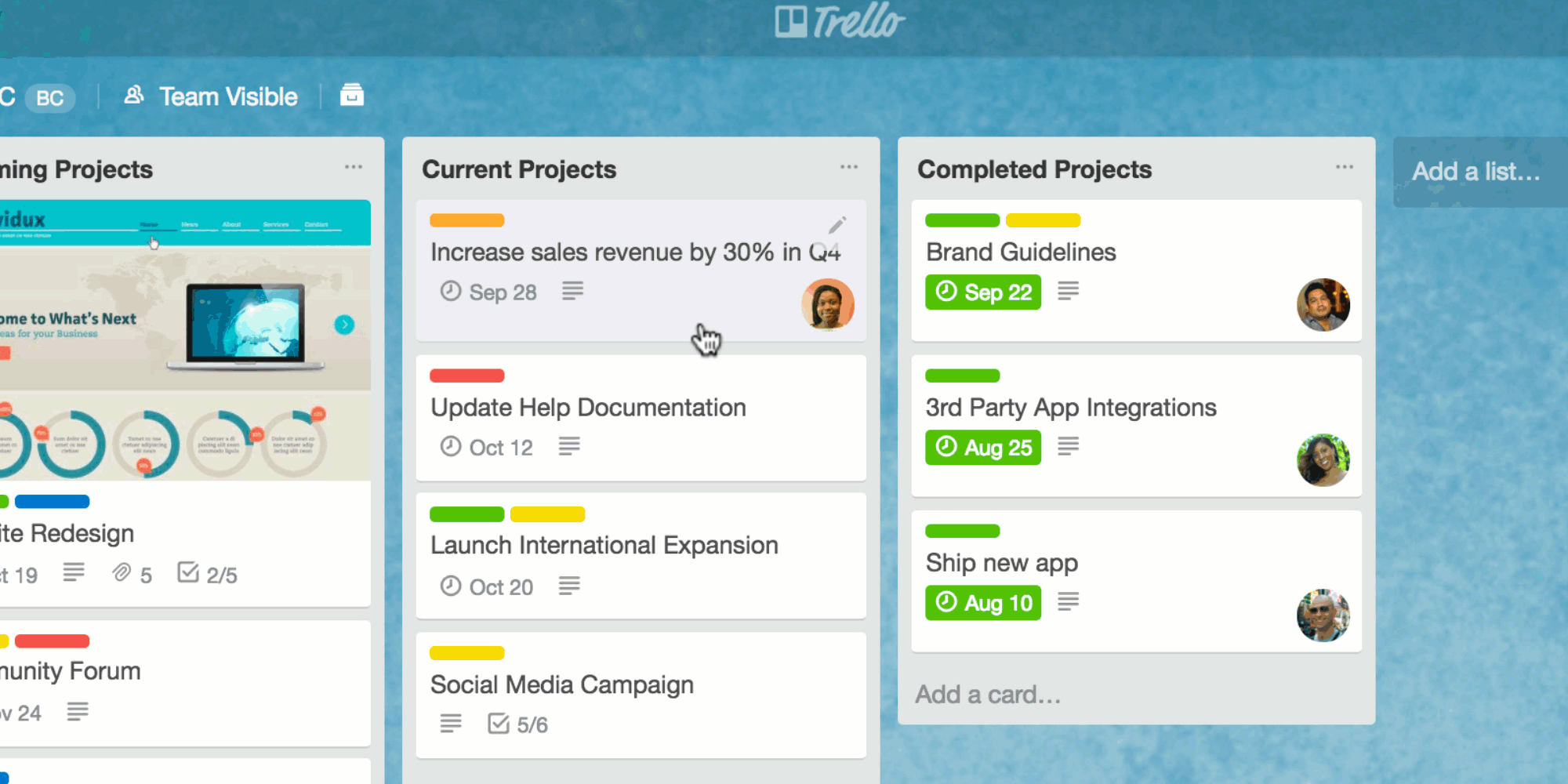
You can create more columns and assign different tags for them to suit your organization or a particular project. However, it is important to keep in mind the six principles of Kanban.
They are:
- Visualization – Make every aspect of the project visible. Hiding slows down the process and defeats the purpose of using the system.
- Limiting work in progress – Limit the workflow in each stage of the work-in-progress to avoid bottlenecks.
- Flow management – Monitor and report each state in the workflow to keep things moving smoothly.
- Making policies explicit – Make sure everyone involved has an explicit understanding of the policies. This means no subjective rationalizations, which can slow down processes.
- Using feedback loops – Kanban uses feedback loops to make adjustments by comparing expected outcomes with actual outcomes. It uses the standup meeting; the service delivery review; the operations review; and the risk review practices for feedback.
- Collaborative or experimental evolution – Kanban is always looking to make small incremental improvements which can impact the organization as a whole and scale. The system allows you to track and understand your inefficiencies because each process is clearly identified and documented.
| Kanban Principles | Description |
|---|---|
| Visualization | Make all aspects of the project visible to all team members. Lack of visibility can slow down processes and hinder the system’s purpose. |
| Limiting Work in Progress | Restrict the number of tasks or work items in each stage of the workflow to prevent bottlenecks and maintain smooth progress. |
| Flow Management | Continuously monitor and report the status of each stage in the workflow to ensure work items move smoothly and efficiently. |
| Making Policies Explicit | Ensure that everyone involved in the process has a clear understanding of the rules and policies, eliminating subjective interpretations that can slow things down. |
| Using Feedback Loops | Implement feedback loops to make adjustments based on comparisons between expected and actual outcomes. Utilize practices like standup meetings, service delivery reviews, operations reviews, and risk reviews for feedback. |
| Collaborative or Experimental Evolution | Embrace a culture of continuous improvement, seeking small incremental enhancements that benefit the entire organization. Kanban’s clear process identification and documentation help track and understand inefficiencies. |
Benefits of Kanban
Kanban introduces a new level of efficiency into a project because it lets you see where your project is at any given time. You can drill down further and see who is doing what, what each team member should be doing, and what they need to move forward.
The system is easy to implement, reduces waste, improves communication, solves problems quicker, and improves the quality of the output.
Implementing Kanban
Kanban can be implemented with a physical board or using digital technology, which is more efficient.
Trello is one of the more popular web-based project management application using the Kanban system. The company provides a free tier along with business and enterprise editions with more features. But at its core, the Kanban system is used across the board to manage your projects.
Some other providers using Kanban based systems include Asana, Jira, Kanbanachi, Zenkit, and others.
This is an example of a Kanban board created for writing this article using Trello.
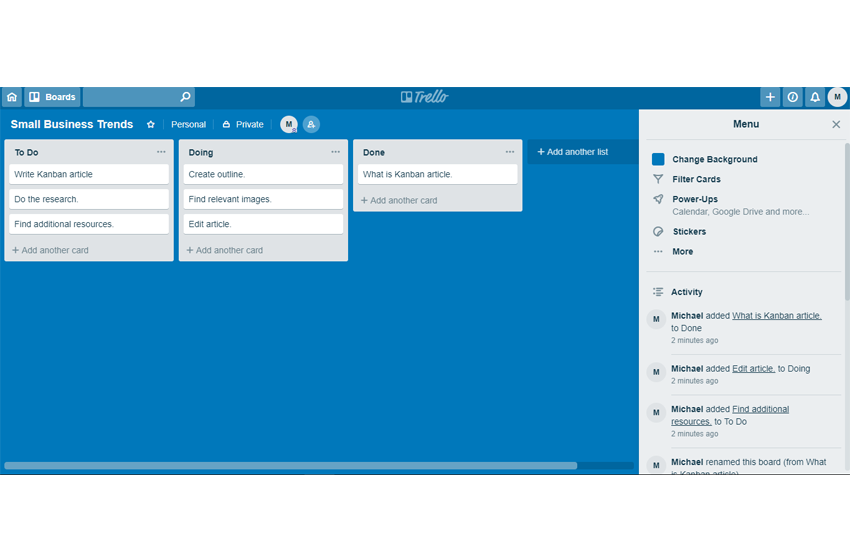
Benefits of Implementing Kanban
Kanban, a visual project management system rooted in lean principles, offers a range of benefits that can streamline workflows, enhance productivity, and improve overall project outcomes. Here’s a closer look at why implementing this system can be advantageous:
- Enhanced Efficiency: It provides real-time visibility into the status of tasks and projects. This transparency allows teams to identify bottlenecks and allocate resources more effectively.
- Reduced Waste: By limiting work in progress and optimizing workflow, it reduces wasted time and resources, ultimately leading to cost savings.
- Improved Communication: Kanban boards make it easy for team members to see what their colleagues are working on. This transparency fosters better communication and collaboration.
- Quick Problem Resolution: When issues arise, Kanban makes it easier to pinpoint the root causes and address them promptly. This proactive approach minimizes disruptions and project delays.
- Quality Improvement: Kanban’s focus on process optimization helps improve the quality of work output. By visualizing each stage of a task or project, teams can identify and address quality issues early in the process.
- Flexibility and Scalability: The simplicity of the system allows for easy adaptation to various projects and organizational structures. It can be scaled up or down as needed, making it suitable for both small businesses and large enterprises.
- Continuous Improvement: Kanban encourages a culture of continuous improvement. Teams can regularly review processes and make incremental changes to enhance efficiency and productivity.
- Digital Integration: It can be seamlessly integrated with digital tools and platforms, offering added convenience and accessibility for remote or distributed teams.
- User-Friendly: Kanban’s visual approach is user-friendly and easy to understand, making it accessible to team members with varying levels of technical expertise.
- Wide Tool Selection: Numerous digital project management tools, such as Trello, Asana, Jira, and Zenkit, offer Kanban-based systems, providing flexibility in choosing the right tool for your specific needs.
- Cost-Effective: Kanban can help organizations achieve their goals more efficiently, potentially reducing project costs and improving ROI.
| Benefits of Implementing Kanban | Description |
|---|---|
| Enhanced Efficiency | Kanban offers real-time visibility into task and project status, facilitating resource allocation. |
| Reduced Waste | Limiting work in progress and optimizing workflow minimizes wasted time and resources, reducing costs. |
| Improved Communication | Kanban boards enhance team communication and collaboration by making everyone’s work visible. |
| Quick Problem Resolution | Kanban helps identify and address issues promptly, reducing disruptions and project delays. |
| Quality Improvement | Process optimization in Kanban enhances work quality by addressing quality issues early in the process. |
| Flexibility and Scalability | Kanban’s adaptability makes it suitable for various projects and organizations, scalable as needed. |
| Continuous Improvement | Kanban fosters a culture of ongoing improvement, allowing teams to make incremental enhancements. |
| Digital Integration | Kanban seamlessly integrates with digital tools, enhancing accessibility and convenience for remote teams. |
| User-Friendly | Kanban’s visual approach is easy to understand, making it accessible to team members with varying expertise. |
| Wide Tool Selection | Various digital project management tools offer Kanban-based systems, providing flexibility in tool choice. |
| Cost-Effective | Kanban can improve efficiency, potentially reducing project costs and yielding a better return on investment. |
Implementing Kanban can lead to a more streamlined, responsive, and effective project management process, benefiting businesses of all sizes and industries. Whether you opt for physical Kanban boards or digital solutions, the principles can help you achieve better project outcomes and optimize your workflow.
Customizing Kanban for Different Business Needs
Kanban’s flexibility makes it an excellent tool for various departments within a business, each with unique workflows and requirements. Customizing Kanban boards to suit these different needs enhances productivity and streamlines operations. Here’s how businesses can tailor Kanban to fit diverse internal processes:
- Software Development: For development teams, Kanban boards can include stages such as “Backlog,” “In Progress,” “Code Review,” “Testing,” and “Deployment.” Setting WIP limits for stages like “Code Review” and “Testing” ensures that tasks don’t pile up and bottleneck the development process.
- Marketing and Content Creation: Marketing teams might adapt Kanban by including columns for “Content Ideas,” “Writing,” “Design,” “Approval,” and “Published.” This setup helps track the progress of various content pieces, from initial concept to publication.
- Human Resources (HR): HR departments can use Kanban to manage recruitment and onboarding processes with stages like “Open Positions,” “Applicants,” “Interviews,” “Offers Made,” and “Onboarding.” This visual system helps HR teams monitor the status of each candidate and ensure a smooth transition for new hires.
- Customer Service: For customer service, Kanban can visualize the flow of customer inquiries from “Received,” “In Progress,” “Escalation,” and “Resolved.” This aids in managing response times and ensuring customer satisfaction.
Customizing Kanban for different departments involves understanding each team’s unique workflow and identifying key stages that represent their process. Regularly reviewing and adjusting these custom boards in collaboration with team members ensures they remain effective and relevant.
Integrating Kanban with Other Business Systems
Integrating Kanban with existing business systems maximizes efficiency by ensuring a seamless flow of information across platforms. This integration can automate updates and maintain consistency in data management. Here are strategies for integrating Kanban into the broader business ecosystem:
- CRM Integration: Linking Kanban with Customer Relationship Management (CRM) systems allows sales and customer service teams to track interactions and progress directly on their Kanban boards. Automations can move customer issues through different Kanban stages based on CRM updates, ensuring that customer engagements are timely and informed.
- Project Management Tools: Integrating Kanban boards with project management software enables a unified view of project timelines, resources, and task progress. This helps teams stay on top of deadlines and resource allocations without manually updating multiple systems.
- ERP Systems: Connecting Kanban with Enterprise Resource Planning (ERP) systems streamlines operations by automating inventory updates, order processing, and production scheduling based on the workflow status indicated in the Kanban system.
- Communication Platforms: Integrating Kanban boards with communication tools like Slack or Microsoft Teams can facilitate real-time notifications and updates on task progress, ensuring that team members are always informed about critical changes and updates.
To achieve successful integration, businesses should leverage APIs (Application Programming Interfaces) provided by their Kanban tool and other software vendors. It may also be beneficial to consult with IT professionals to ensure secure and effective integration across systems.
Kanban for Remote and Hybrid Teams
The shift towards remote and hybrid work models has made Kanban an invaluable tool for maintaining team alignment and productivity across distributed environments. Here’s how Kanban can be effectively used to manage remote and hybrid teams:
- Virtual Collaboration: Digital Kanban boards serve as a central hub for remote teams to collaborate and track progress. These boards can be accessed from anywhere, ensuring that team members, regardless of location, have real-time visibility into project statuses and tasks.
- Clear Communication: Kanban facilitates clear, visual communication, reducing the need for lengthy email threads or frequent meetings. Teams can leave comments, tag colleagues, and update statuses directly on the board, making collaboration straightforward and efficient.
- Accountability and Transparency: With each task’s status visible on the Kanban board, team members are accountable for their responsibilities. This transparency helps remote teams maintain trust and encourages individual responsibility.
- Flexible Workflows: Remote and hybrid teams often need to adapt quickly to changes. Kanban boards can be easily adjusted to reflect new priorities or workflow changes, allowing teams to remain agile and responsive.
- Meeting and Update Rhythms: Kanban supports regular stand-ups or check-in meetings by providing a clear agenda based on the board’s current state. This keeps meetings focused and productive, which is particularly valuable for teams working across different time zones.

Conclusion
Kanban stands as a transformative approach in project management, suitable for various organizations. Originating from Toyota’s production system, it has evolved into a comprehensive method promoting transparency, efficiency, and ongoing enhancement.
Key Advantages:
- Increased Productivity: Streamlines processes and enhances output quality.
- Waste Reduction: Focuses on efficiency, cutting down unnecessary tasks.
- Improved Communication: Facilitates clearer team interactions and swift issue resolution.
- Flexibility and Scalability: Adapts to different project sizes and types, suitable for teams of all skill levels.
- Digital Compatibility: Integrates with numerous project management tools, offering flexibility in choosing the best fit for specific needs.
Kanban offers a clear route to refining workflows, enhancing team collaboration, and encouraging constant improvement in today’s digital landscape. It’s a valuable asset for any business, from small enterprises to global corporations, aiming to optimize project management and achieve strategic objectives.
Try Kanban today and see how it can improve your workflow.
Image: Trello
This article, “What is Kanban and How Can it Benefit Your Business?” was first published on Small Business Trends