
Type “Online marketing courses” in a browser, and you will get 29+ million results with every option imaginable. And one of the search results undoubtedly will be Udemy, an online learning platform.
What is Udemy?

Udemy has a library of over 40,000 courses, 20k instructors, and 12 million students in 190 countries around the world, so it has reach. The question is, in addition to earning money by creating courses, can you use Udemy for a business you already have.
The answer is yes, and here are some of the things it can do that can directly increase the presence of your business in the digital world, while earning you money from the courses.
How Can Udemy Benefit Your Small Business?

Udemy, a renowned online learning platform, offers a plethora of advantages for small businesses, particularly those aiming to solidify their brand identity, expand their audience reach, and foster long-term customer relationships. Here are several compelling reasons why small businesses should consider leveraging Udemy:
- Establishing Authority:
- Udemy allows business professionals, regardless of their field, to share their expertise. By creating a course related to your domain – be it accounting, artistry, or auto repair – you’re demonstrating your proficiency and knowledge.
- Offering a well-crafted course positions you as an industry expert, thereby enhancing your credibility and increasing trust among potential clients.
- Monetization Opportunities:
- Udemy gives you the flexibility to charge for your courses, presenting an additional revenue stream. Alternatively, you can offer free courses as a lead magnet or as a gesture of goodwill to potential clients.
- Increased Traffic:
- By offering courses, you’re attracting a demographic specifically interested in your field. This targeted audience is more likely to visit your business website and explore your products and services.
- Those who find value in your courses may further recommend them to peers, increasing your visibility and driving more organic traffic.
- Free Marketing and Exposure:
- With a massive user base, Udemy acts as a platform that can exponentially increase your exposure without incurring the costs typically associated with marketing campaigns.
- Since Udemy learners are inherently inclined to engage with course content, conversion rates and interaction levels are likely to be superior compared to other marketing channels.
- Building a Subscriber Base:
- Udemy can serve as a funnel for lead generation. By capturing the names and email addresses of your students, you’re amassing a list of individuals already acquainted with your brand.
- This list becomes invaluable for future promotions, newsletters, or product launches. Engaged subscribers are more likely to convert into paying customers, especially if they’ve derived value from your courses.
- Feedback and Improvement:
- Courses on Udemy allow for user ratings and reviews. This direct feedback can be instrumental in refining your offerings, understanding customer needs, and continuously improving.
- Networking:
- Udemy isn’t just a marketplace for learners; it’s also a community of educators. Engaging on the platform can lead to collaborations, partnerships, or other business opportunities with fellow course creators.
In essence, Udemy isn’t merely a platform for education; for small businesses, it can be a potent tool for growth, branding, and community-building. By offering valuable content, businesses not only educate but also forge lasting relationships with a global audience.
Creating a Course on Udemy
Before you start, create an account and go to this link to review the quality standards of Udemy. This will ensure you are following the rules as to what the company expects. But some of what it looks for include, HD video, good audio, 5 lectures, and at least 30 minutes of video content.
As an instructor Udemy has a revenue share system where it pays you 50 percent of the net amount received for your course, minus any applicable deductions.
When you are ready, go to Udemy Teach and you will see the ready to create a course page. You enter the title and you will be prompted to go to the next page.
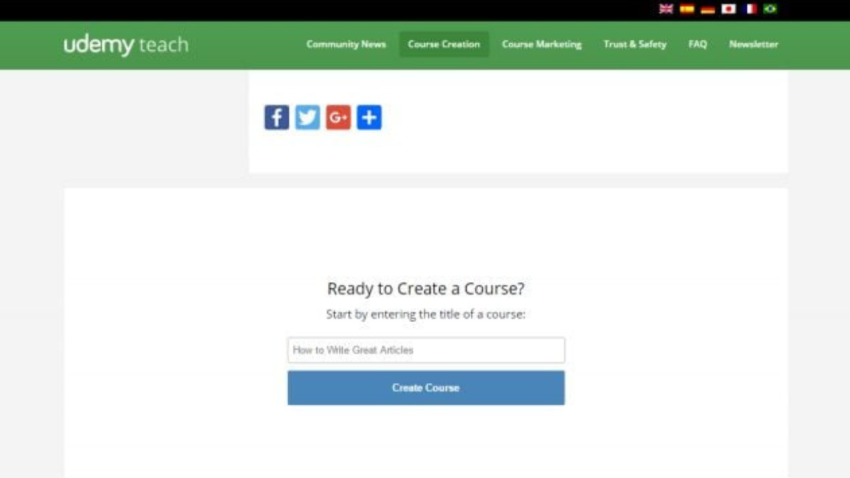
Course Goals
This is an important page, because potential students will be making their decision based on you put here. It appears on the landing page, so make is as clear as possible without being too wordy or gimmicky.
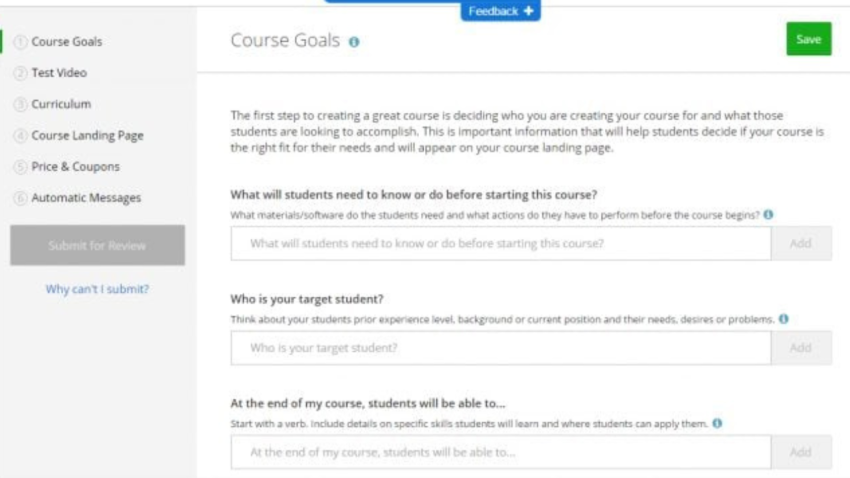
The user interface is very intuitive across the entire process, and Udemy has done a great job to simplify the input of the information.
Test Video
Since this is a platform that uses video to deliver the courses, Udemy wants to ensure the quality is high. You have to send a 2-5 minute video recorded on the same equipment you will be using for the course. The video you submit will be reviewed and you will get feedback on how to improve it, if it needs it, within two business day.
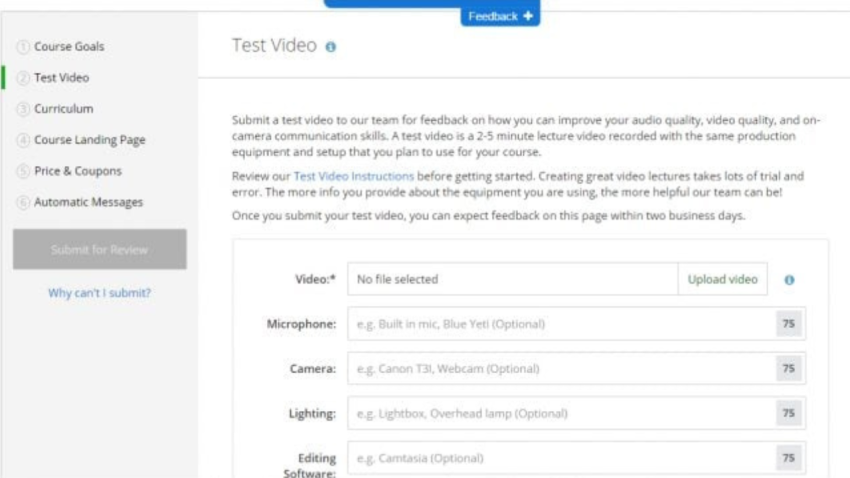
A quality video ensures your students can see and hear everything you say. You can review the test video instruction before you even send any sample here.
Curriculum
In the curriculum section, you will put together your course. The page has several prompt where you can add and create sections, lectures, exercise, quizzes and more.
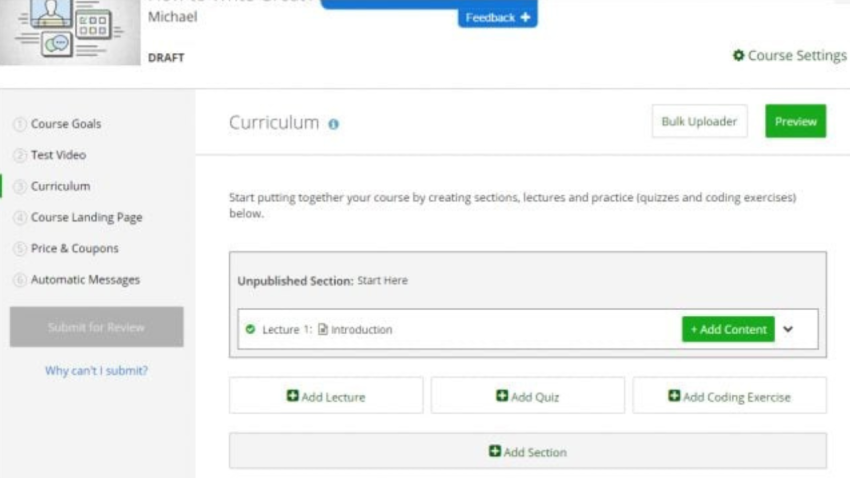
Course Landing Page
The course landing page is the first thing anyone sees about what you are offering. Again, Udemy has done a good job of having the right prompts so you can fill title, subtitle, course description, images, videos and more.
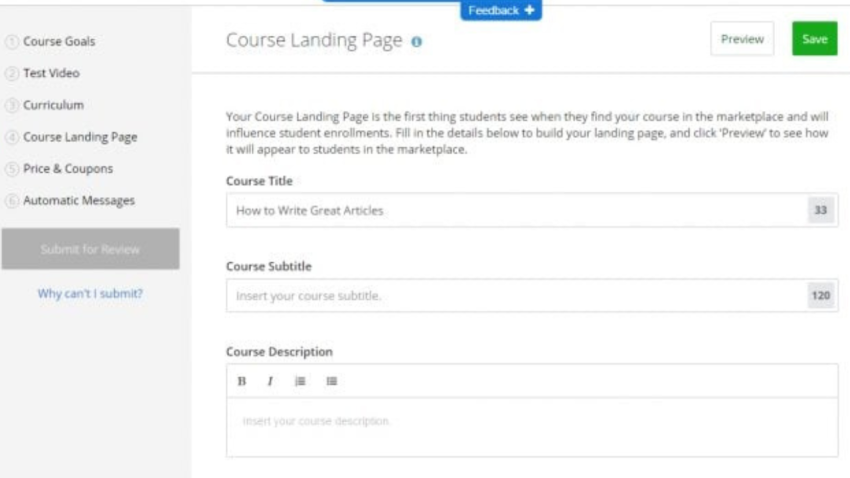
Once you fill it out, you can click the preview button and see how it will look. You can play with it until if feels right for you.
Price
This page is self-explanatory, so you set the price you are going to charge for the course. You will be directed to the premium page where you will fill out the financial information. If you don’t want to charge for the course, select free.
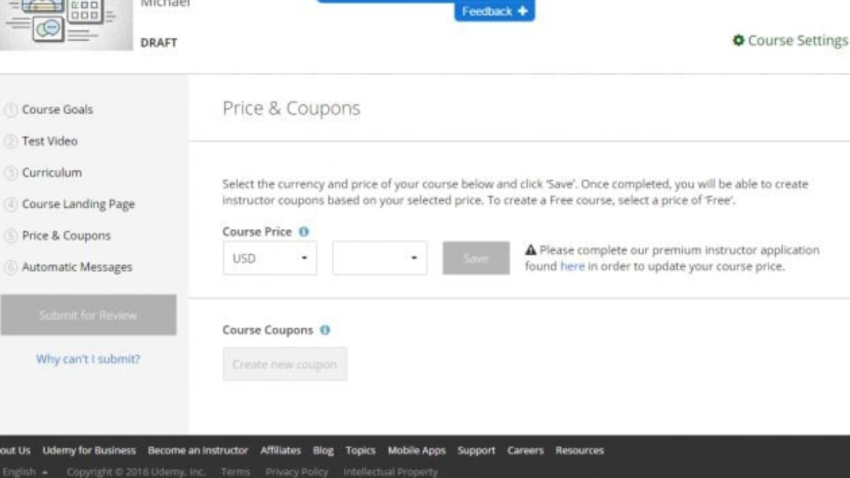
You can also create instructor coupons to promote your course.
Automatic Messages
This is an automated message that will be sent to student when they join and complete the course. Although this is optional, it is a great way to continue engaging with your students.
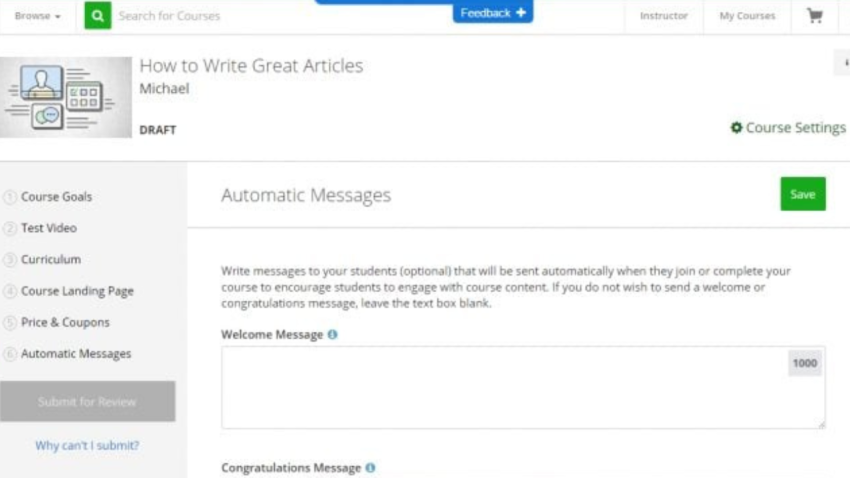
Submit for Review
When you have filled out all the information, you are ready to submit your course for a review. Once it is approved, you can market and promote is to drive student to your course.
Udemy is a great learning portal that provides affordable lessons for anyone with an Internet connection. It has thousands of free courses, and even thousands more where you will have to pay. Whether you are creating a course as a source of income or to promote your business, it can do both, and best of all, it is free.
This being Udemy, you can take a course on how to create a Udemy course by taking one. It is a step by step guide created by the company available for free. You can take the course by clicking here.
| Steps for Creating a Course on Udemy | Description | What is Udemy And How Can I Use It For Business? Steps & Description |
|---|---|---|
| Course Goals | Important for potential students. Appears on landing page. Should be clear and concise. | Intuitive user interface simplifying the input process. |
| Test Video | Submit a 2-5 min video for quality assurance. Receive feedback within 2 business days. | Emphasizes video quality. Provides test video instructions to help instructors. |
| Curriculum | Add and create sections, lectures, exercises, quizzes, etc. | N/A |
| Course Landing Page | The initial view for potential students. Include title, subtitle, description, images, etc. | Preview functionality allows instructors to see and adjust the landing page until satisfied. |
| Price | Decide on course pricing or set it as free. Required to fill out financial information. | Option to create instructor coupons for course promotions. |
| Automatic Messages | Optional automated messages for student engagement when they join or complete the course. | Emphasizes the advantage of engaging with students. |
| Submit for Review | Final submission for Udemy review. Once approved, the course can be marketed. | N/A |
| General Note on Udemy | Provides both free and paid courses. Useful for income or business promotion. | Offers a free step-by-step guide on how to create a Udemy course, highlighting its user-friendliness. |
Popular Course Topics on Udemy

Udemy welcomes courses across a wide range of topics. The beauty of Udemy lies in its inclusivity, allowing experts from various domains to share their knowledge with eager learners from around the globe.
- Tech & Coding:
- Web development (HTML, CSS, JavaScript)
- Mobile app development (iOS, Android)
- Data science and machine learning
- Arts & Hobbies:
- Digital photography and editing
- Drawing and painting techniques
- DIY crafts and home projects
- Business & Entrepreneurship:
- Digital marketing (SEO, PPC, content marketing)
- E-commerce and dropshipping
- Leadership and management skills
- Languages:
- Spanish, French, Mandarin courses
- Sign language
- English as a second language
- Personal Development:
- Meditation and mindfulness
- Time management and productivity
- Communication and public speaking
- Health & Fitness:
- Yoga and pilates
- Nutrition and meal planning
- Weightlifting and home workouts
| Category | Topic 1 | Topic 2 | Topic 3 |
|---|---|---|---|
| Tech & Coding | Web development (HTML, CSS, JavaScript) | Mobile app development (iOS, Android) | Data science and machine learning |
| Arts & Hobbies | Digital photography and editing | Drawing and painting techniques | DIY crafts and home projects |
| Business & Entrepreneurship | Digital marketing (SEO, PPC, content marketing) | E-commerce and dropshipping | Leadership and management skills |
| Languages | Spanish, French, Mandarin courses | Sign language | English as a second language |
| Personal Development | Meditation and mindfulness | Time management and productivity | Communication and public speaking |
| Health & Fitness | Yoga and pilates | Nutrition and meal planning | Weightlifting and home workouts |
The possibilities are endless, with instructors creating courses ranging from mainstream topics to niche specialties, fulfilling the diverse learning needs of the global Udemy community.
Images: Udemy
This article, “What is Udemy And How Can I Use It For Business?” was first published on Small Business Trends